Now, let's continue on from last month's blog. More recent synths/workstations use "voice articulation", particularly with their acoustical sounds. This basically means that the characteristics of a sound (instrument) change, depending upon the velocity at which a key is struck and other controllers. Let's use a snare drum for an example. When a key is hit softly, you might hear mostly the sound of the drums head with very little snare sound. When the key is hit harder, the head sound becomes fuller and the snares are more apparent. Hitting the key at full velocity will trigger a full snare drum sound, maybe even with a little rim "crack" thrown in. Keep in mind, all this is accomplished by using three waves (oscillators) programmed onto one key, instead of stacking and using up three separate elements and cross-fading them onto one key (see last month's blog).
For those of us who have older machines, we have to accomplish voice articulation the manual way. I'm going to use my Yamaha Motif 6 as an example, hoping your machine has roughly the same functions. First, I choose an acoustical instrument I want to articulate from my choice of basic waves. With nearly every acoustical instrument I can think of, I know two things: the harder an instrument is hit, strummed, picked, blown or played, the louder it sounds, and the brighter the tone tends to be. So, I first set the amplitude sensitivity and filter/resonance sensitivity to realistic limits for that instrument. Typically, a good wave sample machine's sounds are pretty accurately E.Q'd to begin with. (That is, for live playing. On-board track sequencing is another story. A lot of E.Q. tweaking needs to go on there.)
Now, on to the second step of creating an an articulated voice. With my machine, each sound (voice) is comprised of up to four elements (waves, oscillators). I often use a second element to accentuate a particular part of the sound. The initial attack in the amplitude's envelope is very important in defining the character of the overall sound, so that's what I usually reinforce. Let's say I'm building an acoustic guitar, but my machine's acoustic guitar wave just doesn't have enough "bite" to it when I'm strumming or picking. The default wave's attack is weak. So, I choose the same wave I used for element one. I set element two's amplitude envelope attack at 0, with a short decay. Then I mix the volumes of the two elements so that element two is louder than element one, enough to provide the initial short "pluck" attack the sound needs. By the way, the wave used in element two doesn't have to necessarily be the same wave as element one. I might find another wave from an electric guitar that works better. Remember, we're only using a very short part of it.
But wait. I don't want a note I play softly to trigger off element two's hard "pluck" sound. So I make sure I set the velocity sensitivity of the pluck higher than the guitar sound on element one, so that only the harder notes I hit will I begin to hear the pluck sound. This setup is best when you are trying to simulate guitar picking. When you simulate strumming, you may very well want to set your velocity sensitivity lower, so you can hear the pluck more often, which will naturally accentuate the rhythm of the strumming.
For added subtle realism, use your pitch envelope generator, if you have one. When most stringed instruments are struck, when reeds and horns are blown, and when drums and percussion is hit, there is a quick, slight rise in pitch, then the frequency lowers to its original point. Set your pitch attack at a very short rate and your pitch frequency level very slightly above the sounds natural pitch. Set your pitch decay rate at about what sounds like a half a second to the ear to reach back down to the sounds natural pitch level. Remember, we're talking subtle here. You'll know when you've set your pitch attack level too high. It will sound unnatural. If you have a pitch velocity sensitivity setting, great! Set it to the point where when you play very lightly, you hear no changes in pitch, and when you play as hard as you can, you will hear the pitch envelope very slightly. My machine has a separate, simple pitch velocity sensitivity setting for drum kits and percussion. (Even cymbals rise in pitch as they are struck harder.)
Next, I'd like to quickly discuss orchestral arrangements, for those of you who are into that sort of thing, but have not taken the plunge into full-scale symphonic composition (like me). If you have a little cash, and your synth or workstation has cards for samples, I recently purchased a sample library of orchestral strings from Motifator.com for $70. One thing I've never understood is why synth manufacturers seem to be able to offer some pretty realistic brass and reeds for a decent price, but their string sounds fall flat. They sound synthesized to me. Now I have the real thing, and what a difference! An absolute must in sequencing orchestral music is a foot pedal. I'm not talking a sustain pedal. I'm talking an assignable pedal that you can use to control each of your voices in different ways, whether it be used as a straight volume pedal for Pianissimos, Fortissimos, Crescendos, a filter pedal for Sforzandos, etc. If you don't have the cash, you can tweak the sounds you have and program the techniques above manually. Many orchestral instruments have wide dynamic ranges, so set you amplitude velocity sensitivities pretty high. But also keep in mind, a lot of the time in orchestral compositions, low volumes can mean slower attack times in your amplitude envelope. Strings and choir are perfect examples of this. So, if your synth/workstation has an amplitude envelope velocity sensitivity setting...great! Play around with it and your main amplitude envelope attack setting.You want to get it to the point where, when you're playing softly, you can faintly hear the instrument, and the attack is fairly slow. But when you play full force, the sound is its loudest and the attack is instant.
Depending on how serious you are about recreating an orchestral sound as realistically as your equipment will allow you, get on the Internet, and find and print out a chart of the note ranges of the different instruments, so you're not playing an instrument unrealistically beyond its range. (I'm sure I even break this rule sometimes.) Also, for those of you out there who are really anal, seating is important. Refer to the diagram below to show you how to pan your instruments in the stereo field. I'm not really anal, so I break this rule sometimes. Beside that, I use so many non-orchestral sounds in my music.
This month I am introducing some of my computer generated landscape art. The third picture below is not a photograph.
As always, love others as God has loved you. Amen.
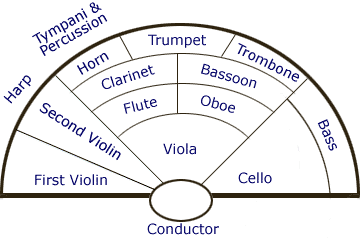
 RSS Feed
RSS Feed
